本网页的内容均依照
Creative Commons Attribution 3.0 License(知识共享许可协议 3.0 版)
授权,且代码示例均依照Apache 2.0 License(Apache 许可 2.0 版)授权。
Java 是Oracle和/或其关联企业的注册商标
ASN.1开发工具
In this section, you will create a new ASN.1 project.
Creating a new ASN.1 project
- Inside Eclipse select the menu item File > New >Project.... to open the New Project wizard
-
Select ASN.1 Project then click Next to start the New ASN.1 Project wizard:
On this page, type "MyHTTP" in the Project name field. Then click Finish.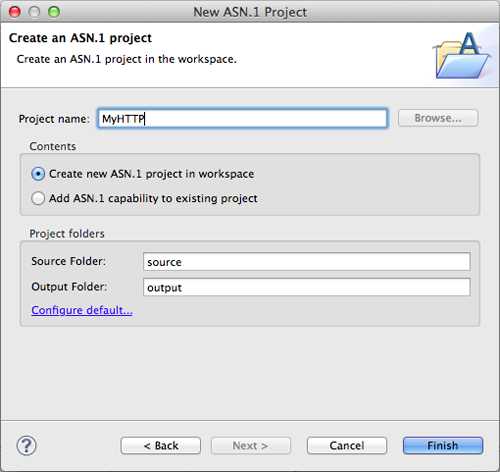
- An ASN.1 project named MyHTTP is created. You can add or create any ASN.1 specifications to the project now.
Adding ASN.1 capability to existing project
ASN.1 project can co-exist with other project like Java project, you can easily use the code generate by the ASN.1 compiler right away in one single project. Follow these steps to create an (say) ASN.1-Java project.
- Create a Java project, for example, named java-project
-
Right click the java-project then chose ASN.1 Tools -> Add ASN.1 Capability in the pop-up menu:
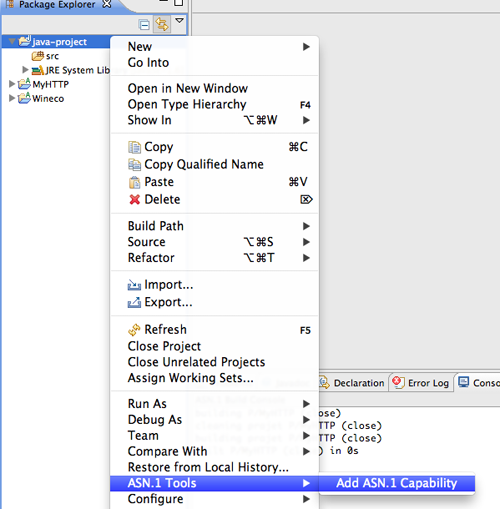
-
Click Finish in the populated New ASN.1 Project wizard dialog.
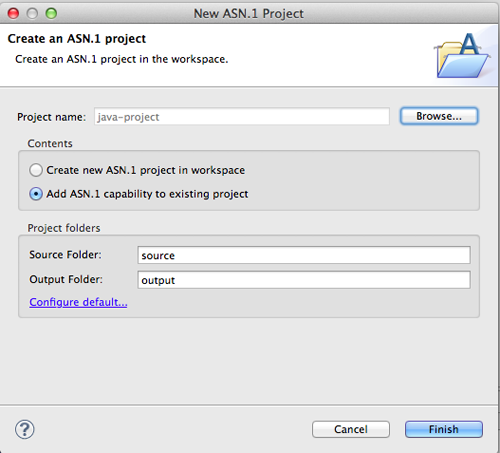
- The java-project project is now configurated with ASN.1 capability, You can add or create any ASN.1 specifications to the project now.
- After adding some ASN.1 specification files into ASN.1 source folder, the generated java output folder can be added to Java Source Folder.
Next Section: 创建ASN.1模块